flexget解决了PT客户端没有RSS订阅功能,实现全自动添加种子任务到qbittorrent、 transmission、 deluge等客户端上,配合使用autoremove-torrents自动删除PT种子文件简直是PT党刷上传流量的必备神器
安装flexget
从pip安装
apt update
apt install python3-pip
pip3 install flexget
flexget配置文件
mkdir .flexget
nano .flexget/config.yml
示范配置
templates:
# 剩余空间模板,当 path 对应的路径的剩余空间小于 space 规定的数值的时候停止 RSS 下载 单位MB
freespace:
free_space:
path: /home/star
space: 10240
# qb 的模板,之后写 qb 就是指把种子推送到 qb 进行下载;下面 tr de rt 也是如此
# 除非你修改了对应客户端的账号密码或者端口号,不然不需要修改这些客户端的模板
qb:
qbittorrent:
path: /home/SCRIPTUSERNAME/qbittorrent/download/
host: localhost
port: 8080
username: admin
password: adminadmin
tr:
transmission:
path: /home/SCRIPTUSERNAME/transmission/download/
host: localhost
port: 9091
username: SCRIPTUSERNAME
password: SCRIPTPASSWORD
de:
deluge:
path: /home/SCRIPTUSERNAME/deluge/download/
host: localhost
port: 58846
username: SCRIPTUSERNAME
password: SCRIPTPASSWORD
# 体积过滤模板,min 是符合条件的最小种子体积,max 是符合条件的最大种子体积,单位均为 MB
# strict 默认是 yes,表示在无法确定大小的情况下就不下载,这里把它改成 no 了
# 也就是说,这段 size 的意思是,只下载体积为 6000-666666 MB 的种子,其他不满足条件的种子不下载
size:
content_size:
min: 10000
max: 66666
strict: no
# 任务
tasks:
CHDbits:
rss: https://chdbits.co/torrentrss.php?rows=
verify_ssl_certificates: no
accept_all: yes
template:
- freespace
- qb
qbittorrent:
maxupspeed: 45000
# qbittorrent单种上传限速45000KB/S
label: CHDbits
CMCT:
rss: https://hdcmct.org/torrentrss.php?rows=
verify_ssl_certificates: no
accept_all: yes
template:
- freespace
- size
- qb
qbittorrent:
label: CMCT
# RSS功能使用daemon模式的schedules或者使用cron 二选一
#schedules:
# - tasks: [ChDbits, CMCT]
# interval:
# minutes: 10
# 这里我选用是CRON
schedules: no
# 每10分钟执行一次
使用 schedules 示范
schedules:
- tasks: [HDChina,TTG]
interval:
minutes: 3
- tasks: [Gods]
interval:
minutes: 1
测试flexget运行
flexget --test --loglevel debug execute
第一次使用 RSS 的时候难免会下载到一些已经出种的老种,为了解决这个情况,第一次执行 flexget 的时候,可以用
flexget execute --learn
这样子不会下载种子,但是会把这次 RSS 到的种子标记为已下载,这样之后就不会下到老种了
添加开机自启动,编辑文件/etc/rc.local在 exit 0 前面(前一行)添加
flexget daemon start -d
运行
flexget execute
设置cron定时计划任务,编辑文件/etc/crontab在最后加以下
*/2 * * * * root /usr/local/bin/flexget execute >/dev/null 2>&1
每2分钟执行一次flexget execute 保存后重启下cron
/etc/init.d/cron restart
systemctl restart cron
systemctl restart cron.service
flexget-nexusphp插件
安装flexget-nexusphp插件
下载插件 nexusphp.py
mkdir .flexget/plugins
wget -O .flexget/plugins/nexusphp.py wget https://github.com/Juszoe/flexget-nexusphp/releases/download/v1.4/nexusphp.py
Chrome浏览器获取站点的cookie
Chrome登陆站点后按键盘F12依次如下图操作
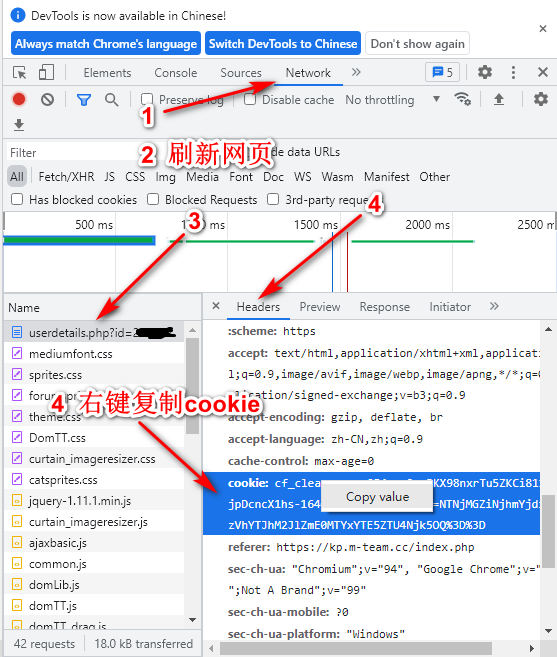
为flexget加上flexget-nexusphp插件的配置文件
修改flexget的配置文件.flexget/config.yml 加上flexget-nexusphp插件后的完整示范配置内容如下
templates:
# 剩余空间模板,当 path 对应的路径的剩余空间小于 space 规定的数值的时候停止 RSS 下载 单位MB
freespace:
free_space:
path: /home/SCRIPTUSERNAME/transmission/download/
space: 10240
# qb 的模板,之后写 qb 就是指把种子推送到 qb 进行下载;下面 tr de rt 也是如此
# 除非你修改了对应客户端的账号密码或者端口号,不然不需要修改这些客户端的模板
qb:
qbittorrent:
path: /home/SCRIPTUSERNAME/qbittorrent/download/
host: localhost
port: 8080
username: admin
password: adminadmin
tr:
transmission:
path: /home/SCRIPTUSERNAME/transmission/download/
host: localhost
port: 9091
username: SCRIPTUSERNAME
password: SCRIPTPASSWORD
de:
deluge:
path: /home/SCRIPTUSERNAME/deluge/download/
host: localhost
port: 58846
username: SCRIPTUSERNAME
password: SCRIPTPASSWORD
# 体积过滤模板,min 是符合条件的最小种子体积,max 是符合条件的最大种子体积,单位均为 MB
# strict 默认是 yes,表示在无法确定大小的情况下就不下载,这里把它改成 no 了
# 也就是说,这段 size 的意思是,只下载体积为 100-150666 MB 的种子,其他不满足条件的种子不下载
size:
content_size:
min: 100
max: 150666
strict: no
# 任务
tasks:
LemonHD:
# 带flexget-nexusphp插件的这里不要RSS
verify_ssl_certificates: no
accept_all: no
# flexget-nexusphp配置与accept_all同级别
template:
- freespace
- size
- qb
nexusphp:
cookie: 'xxxxxxxxxxxxx'
hr: no
discount:
- free
- 2xfree
# nexusphp、rss、nexusphp、accept_all、verify_ssl_certificates 、qbittorrent 同级对齐
rss:
url: https://lemonhd.org/torrentrss.php?rows=xxxxxxxxxx
other_fields: [link]
qbittorrent:
maxupspeed: 99000
# qbittorrent单种上传限速45000KB/S
label: LemonHD
#tasks:
pterclub:
# 带flexget-nexusphp插件的这里不要RSS
verify_ssl_certificates: no
accept_all: no
# flexget-nexusphp配置与accept_all同级别
template:
- freespace
- size
- qb
nexusphp:
cookie: 'PHPSESSID=cclcsc68rog0078mibarn0of3v; c_secure_uid=xxxxxxxxxx'
hr: no
discount:
- free
- 2xfree
# nexusphp、rss、nexusphp、accept_all、verify_ssl_certificates 、qbittorrent 同级对齐
rss:
url: https://pterclub.com/torrentrss.php?rows=xxxxxxxxxxxxxx
other_fields: [link]
qbittorrent:
maxupspeed: 99000
# qbittorrent单种上传限速45000KB/S
label: pterclub
#tasks:
ourbits:
# 带flexget-nexusphp插件的这里不要RSS
verify_ssl_certificates: no
accept_all: no
# flexget-nexusphp配置与accept_all同级别
template:
- freespace
- size
- qb
nexusphp:
cookie: 'cf_clearance=UTCejIf5fmIUd7c1.kWAVkIjxxxxxxxxxxxxxxxxxx'
hr: no
discount:
- free
- 2xfree
# nexusphp、rss、nexusphp、accept_all、verify_ssl_certificates 、qbittorrent 同级对齐
rss:
url: https://ourbits.club/torrentrss.php?rows=xxxxxxxxxxxxxx
other_fields: [link]
qbittorrent:
maxupspeed: 45666
# qbittorrent单种上传限速45000KB/S
label: ourbits
#tasks:
opencd:
# 带flexget-nexusphp插件的这里不要RSS
verify_ssl_certificates: no
accept_all: no
# flexget-nexusphp配置与accept_all同级别
template:
- freespace
- size
- qb
nexusphp:
cookie: '_ga=GA1.2.529558662.1641272891; _gid=GA1.2.131640xxxxxxxxxxx'
hr: no
discount:
- free
- 2xfree
# nexusphp、rss、nexusphp、accept_all、verify_ssl_certificates 、qbittorrent 同级对齐
rss:
url: https://open.cd/torrentrss.php?rows=xxxxxxxxxxxxxx
other_fields: [link]
qbittorrent:
maxupspeed: 95666
# qbittorrent单种上传限速45000KB/S
label: opencd
schedules:
- tasks: [LemonHD, pterclub]
interval:
minutes: 1
- tasks: [opencd, ourbits]
interval:
minutes: 2
# 每10分钟执行一次
详细配置
cookie网站cookie 必须填写discount优惠类型 默认不限制优惠类型。 列表类型,Flexget会只下载含有列表内优惠类型的种子。 有效值:free 2x 2x50% 2xfree 50% 30%注意:x为英文字母seeders做种情况 做种人数超出范围的,Flexget将不会下载注意:此选项兼容性较差min最小做种人数。整数,默认不限制max最大做种人数。整数,默认不限制
leechers下载情况 下载人数超出范围的,Flexget将不会下载注意:此选项兼容性较差min最小下载人数。整数,默认不限制max最大下载人数。整数,默认不限制
max_complete下载者中最大完成度 超过这个值将不下载。 小数,范围0-1.0,默认为1left-time最小剩余时间 当实际剩余时间小于设置的值,则不下载。 时间字符串,例如3 hours、10 minutes、1 days。 例如设置1 hours,优惠剩余59分钟,那么就不下载。默认不限制hr是否下载HR种 默认 yesyes会下载HR,即不过滤HRno不下载HR
adapter站点适配器 站点不兼容时可自定义,具体参考 判断站点以及适配站点comment在torrent注释中添加详情链接yes在torrent注释中添加详情链接,方便在BT客户端查看no默认值
user-agent浏览器标识 默认为Google浏览器remember记住优惠信息 不建议设置为 no,因为会增大站点压力。默认 yes
测试flexget运行
flexget --test --loglevel debug execute
如果没有报错的话,最后别忘了在qbittorrent客户端设置自动从此处添加中的监控文件夹设置为qbittorrent下载设置的path路径/home/SCRIPTUSERNAME/qbittorrent/download/
运行
flexget execute
enjoy… …